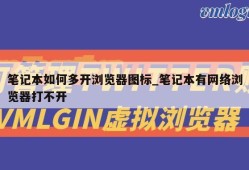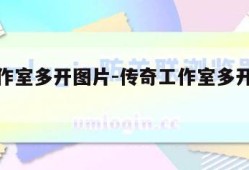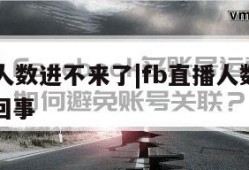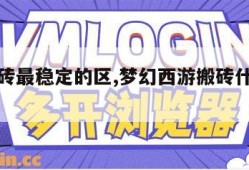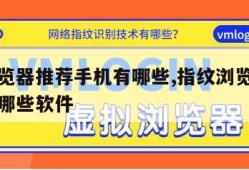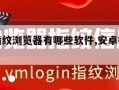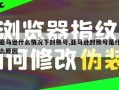Are you tired of seeing your Facebook ads fall flat and not performing as well as you hoped? As a cross-border e-commerce operator, it's important to know how to delete Facebook ads that are no longer serving your business. Luckily, with the help of VMLogin's anti-fingerprint browser, deleting unwanted Facebook ads has never been easier.
1. How to locate the ads you want to delete on Facebook
The first step in deleting your Facebook ads is locating them. Start by logging into your Facebook account and navigating to the Ads Manager tab. From there, you can browse through all of the existing ads you have created. You can also use the search function to look for specific ads. Once you have found the ads you want to delete, you can move onto the next step.
2. How to delete Facebook ads one by one
Deleting Facebook ads one by one is a straightforward process. Simply locate the ad you wish to remove, click on the three dots icon in the top right corner of the ad, and select "Delete" from the dropdown menu. Confirm the deletion, and the ad will be removed from your ads list. This method is useful for deleting individual ads that are no longer profitable or relevant.
3. How to delete multiple Facebook ads at once using VMLogin
If you're looking to delete multiple Facebook ads at once, VMLogin's anti-fingerprint browser can save you time and hassle. With VMLogin, you can create and manage multiple social media accounts at once, making it possible to delete multiple Facebook ads in bulk. By creating separate anti-associative browsers, each with its isolated IP and canvas fingerprint protection, VMLogin ensures 100% safety while managing your social media accounts.
Using the VMLogin browser, you can navigate to the Ads Manager tab and select multiple ads that you want to delete. Once you have selected all the ads that need to go, click on the "Delete" button, and confirm the deletion. Within seconds, all the selected ads will vanish from your Facebook Ads Manager account, freeing up valuable time and resources for more important tasks.
In conclusion, deleting outdated Facebook ads doesn't have to be a headache anymore! With VMLogin's anti-fingerprint browser, you can easily locate, delete, and manage multiple Facebook ads at once, saving you time and resources while keeping your e-commerce business organized and profitable.
Remember, using VMLogin's browser is not exclusive to Facebook. It is also suitable for other popular platforms such as Amazon, Google, eBay, Twitter, PayPal, and TikTok, among others. Regardless of which platform you use to promote your business, the VMLogin anti-fingerprint browser has got your back.
Final Thoughts
In summary, with the help of VMLogin's browser, cross-border e-commerce operators can quickly and efficiently remove outdated Facebook ads that are no longer relevant. Be sure to take advantage of this useful tool and keep your ads organized and effective.